You are all of course familiar with the 12 days of Christmas, so this holiday season I decided to catalog twelve of the displays I encounter most in my daily life with a short anecdote about each. Perhaps, like many of you, our daily lives are spent more and more at a desk at home, so this could be an interesting exercise to do once we are back to “normal” again to compare the difference.
So, here it goes, in (roughly) order of importance/dominance in my life.
Display #12: Monochrome LCD on appliances – Simple, reliable, unchanged in decades, and highly effective. Must clearly communicate the time and temperature. Sounds like the job description for a seasoned weather person.
Display #11: Car Dash – Technically two displays, one on the dash in front of the driver, and the other centrally located. Both LCDs with minimal display capabilities, but enough to convey maps, music, and the occasional check engine information. Honestly, I’m more disappointed with the user experience here rather than the display quality. I know this varies a lot from one manufactured to another, but I think this is a situation where the experience is paramount. My neighbor who drives a Tesla says he loves the giant computer monitor in his dash, and the UX is great. But I think he would say that about anything Musk-made.
Display #10: Washer/Dryer – A recent upgrade in my house provides an impressive modern look to the drab cubic-shaped machines of the past. The gigantic central knob with near-perfect symmetry provides great tactile and audible feedback which just longs to be played with by children. Yes, this display is more important than the car dash (in our house at least).
Display #9: Clocks – Digital, analog they all get the job done. One, in particular, can be set to cycle through the entire rainbow of colors (or fixed on one). Not sure if it has different color filters to achieve this or simply different backlight sources. I have noticed that off-axis viewing quality is dependent on color, however, which suggests some impact of the LCD.
Display #8: TV – Some of you may get a kick out of this, but this is one of two displays I own with a QD Vision “Edge Optic” inside, which contains Cd-QDs. I own a 55-inch TCL TV (circa 2016 I think). This and the Philips monitor were from my time at QD Vision developing QD technology for displays and lighting. It was an early 4K TV, and there are some issues like uniformity that I am not thrilled with, but when I point them out, the other people watching look at me crazy because to them it looks awesome. Interestingly, I don’t own a display with a QD film, even though that has become the ubiquitous form factor.
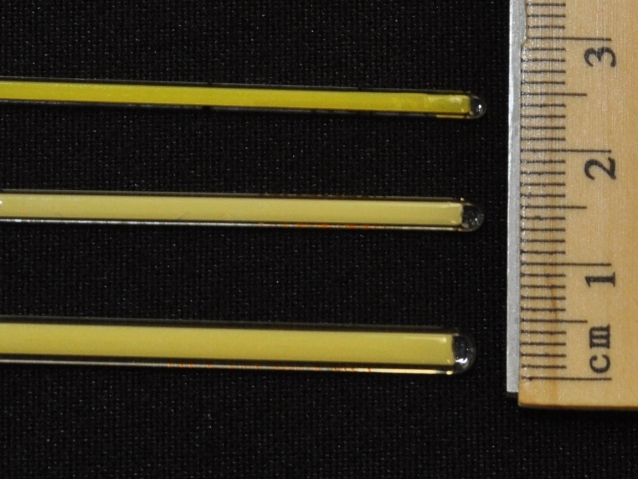
Display #7: Dial timer on toaster oven – This might deserve to be even higher on the list actually. The simple tactile feedback of turning the dial and hearing the persistent “tic-tic-tic” as it counts down means there is something delicious waiting when I hear that “ding!” at the end. Why is this higher on the list than my TV? I’m not sure I go a day without using the toaster oven, but there are days without TV.
Display #6: Smart-Watch – I must admit I use an off-brand watch, which I affectionally call a “dumb” watch. It is marketed as a fitness tracker, and I do use it as a gentle reminder to get out of my chair periodically thought the day. What I love about it is the multi-week battery life made possible by the electrophoretic display. Not it doesn’t do voice to text, and it sometimes gets confused when a phone call comes in, but that’s not why I have it. Heart rate, distance, pace it does pretty well and for <$100 I’ve already gotten my money’s worth out of it.
Display #5: Philips monitor –This is my second LCD with QDs inside (edge optic), and it serves as the primary display, with the Surface being the secondary (much smaller) display. Actually, I find it useful to have two very different displays when creating some content so I can move between the two and see how different it looks with and without quantum dots.
Display #4: iPad – This one is technically not one I interact with much, but it is an absolute necessity for my kids who use it to do their math homework, reading homework and connect with family on a daily basis. It’s just so much easier to use for video chat compared to a phone, and more portable than a laptop while video chatting.
Display #3: iPhone 7 – According to my on-phone stats (built-in screen time app on iOS), in a normal week I spend about 1.5-2 hours on my phone each day, and I pick it up 70-90 times a day. That’s one pickup every ~12 minutes! Still not enough to become the most important display I own.
Display #2: Surface Pro 4 – My daily laptop certainly gets the most use of any display, I would estimate an on-time of roughly 8 hours a day. Brightness has to be all the way up most of the time due to the window behind it. I had some screen flickering issues earlier this year, but kudos to Microsoft for providing a full replacement (which means the entire device since the display and hardware are integrated) even though it was 3 years old.
Display #1: Christmas lights – Did you expect anything less from #1 on the list?! While I don’t have the brightest house on the block by far, we do outline a giant “tree” on the side of our house in green lights every year. My in-laws take the cake when it comes to the Christmas lights display, however. They upgraded their home this year with a home-made direct-view LED display with 600 LEDs. I’m confident Santa can see it from miles above.

Thanks as always for reading!
This article originally appeared on DisplayDaily.